Tạo một facebook like box trượt dọc như thế nào
 |
| Tạo facebook like box |
<script type="text/javascript">
//<!--
$(document).ready(function() {$(".w2bslikebox").hover(function() {$(this).stop().animate({right: "0"}, "medium");}, function() {$(this).stop().animate({right: "-250"}, "medium");}, 500);});
//-->
</script>
<style type="text/css">
.w2bslikebox{background: url("https://3.bp.blogspot.com/-_AyXpki-aa4/U7n2772IRmI/AAAAAAAACms/zSyAMv1P6e0/s1600/fb-ico.png") no-repeat scroll left center transparent !important;display: block;float: right;height: 180px;padding: 0 5px 0 46px;width: 273px;z-index: 99999;position:fixed;right:-250px;top:20%;}
.w2bslikebox div{border:none;position:relative;display:block;}
.w2bslikebox span{bottom: 12px;font: 8px "lucida grande",tahoma,verdana,arial,sans-serif;position: absolute;right: 6px;text-align: right;z-index: 99999;}
.w2bslikebox span a{color: #808080;text-decoration:none;}
.w2bslikebox span a:hover{text-decoration:underline;}
</style><div class="w2bslikebox" style=""><div style='background:#fff'>
<iframe src="//www.facebook.com/plugins/likebox.php?href=https%3A%2F%2Fwww.facebook.com%2Fdientudieukhien.net&width=273&height=180&colorscheme=light&show_faces=true&header=false&stream=false&show_border=true&appId=239280146120423" scrolling="no" frameborder="0" style="border:none; overflow:hidden; width:273px; height:180px;" allowtransparency="true"></iframe>
</div></div>
Chọn Lưu lại là ok.*Chú ý: Bạn thay phần code màu xanh bằng code box facebook của bạn nha. Bạn vào đây để tạo iframe cho like facebook. https://developers.facebook.com/docs/plugins/like-box-for-pages

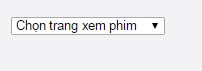
























 Anonymous on
Anonymous on 
 Facebook
Facebook Twitter
Twitter Google+
Google+ Rss Feed
Rss Feed


0 nhận xét: